Frequently Asked Questions
Are Workable Academy courses an additional fee?
Workable Academy is an included centralized learning and training hub developed by Workable experts.
Why can't I log in?
Please ensure that you have first registered for Workable Academy as this account is separate from your Workable account. Ensure the combination of email and password you entered is correct from your registration. Your Academy password may be different from your Workable password depending on what you chose when creating your Academy account. For security reasons, error messages don't disclose if the mistake is in your email or password to prevent malicious guessing of account details.
You can reset your password as needed by clicking "Forgot your password?" and entering the email address used when registering for Workable Academy. The email may take a few minutes to arrive in your inbox. If you cannot allocate the email in your Inbox, make sure to check the spam folder as it may have been accidentally caught by your email's spam filter.
You can reset your password as needed by clicking "Forgot your password?" and entering the email address used when registering for Workable Academy. The email may take a few minutes to arrive in your inbox. If you cannot allocate the email in your Inbox, make sure to check the spam folder as it may have been accidentally caught by your email's spam filter.
Why did I receive a "Not Found" error when I tried to reset my password?
If you receive a "Not Found" error while trying to reset your password, it means that you have clicked on an expired link.
If you wish to get a brand new Password, click on the "Forgot your password?" button and click the most recent email in your inbox. If you cannot allocate the email in your Inbox, make sure to check the spam folder as it may have been accidentally caught by your email's spam filter.
If you wish to get a brand new Password, click on the "Forgot your password?" button and click the most recent email in your inbox. If you cannot allocate the email in your Inbox, make sure to check the spam folder as it may have been accidentally caught by your email's spam filter.
Can I create my own courses?
Workable Academy courses are developed by Workable staff experts. To keep all information on Workable Academy accurate, creating your own courses is not available. We would like to know which courses we can create for you next! Please request a course to be developed by our staff.